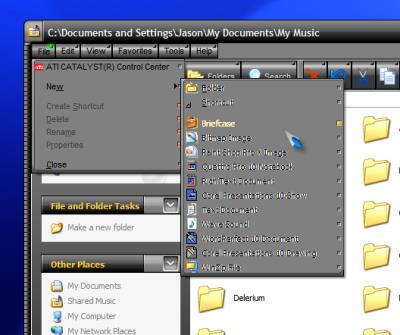
Ok, never ran into this problem before and getting pretty frustrated trying to fix it. The FILE menu is fine. Regular, clear fonts. The second drop menu for NEW has shadowed fonts. In SkinStudio's font presets, I don't even have any Fonts installed with Shadows. They are all turned off. I can't find where this setting lives.
Anyone know this one? I'd appreciate the help.
Thanks,
Jason